Making time.
Today Monday, October 11 I started editing my commercial. What I did first was I added all of the shots that I took into apple iMovie. I put every single shot in there every single taken there because I wanted to see what worked and what didn’t work. So that ended giving me a commercial of three minutes and 28 seconds. I need to cut it down to 30 seconds. So what I did first was cut down the first scene. I cut it down to the most important part where it goes in a 180 around my shoe. Nothing less nothing more. My next scene that was very long was a scene of me walking. So for the scene I edited it moving backwards and forwards. So I created a transition as a fade in so it looks smooth. I also cut this shot down to 5 seconds. I really like this one because during the filming I made sure to give myself enough time. Enough time for me to be able to edit me walking in frame and out of the frame. So it made my job as editor a lot easier. For the next scene which is of me walking up the stairs with my shoes. For the shot I actually took it very quickly so I had to slow it down. So I just adjusted the time length of what it looked like. So it wasn’t necessarily a slow motion take but it wasn’t as quick as a time lapse. Due to the slowing down it made it a lot longer so I also had to cut down the video. Afterwards, I decided to start working on my logo/symbol for my fifth scene.
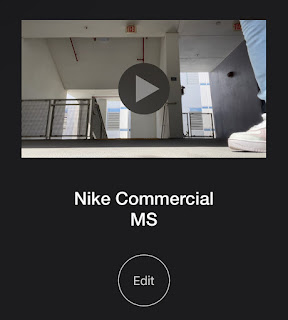
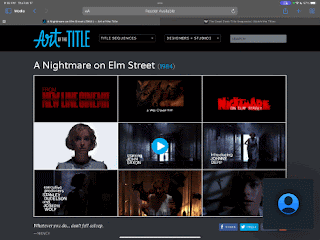
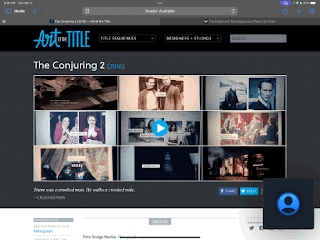
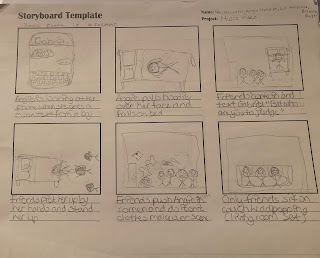
Comments
Post a Comment