Finally
Today, October 13th, I finished editing my commercial. So today I started working on my scene 5 design. The first thing that I did was sketch how I was going to project it. I started with the universal swoosh. It is a little larger than normal. Afterward I decided to overlay the motto. I overlayed “Just Do It” on top of the swoosh with a shadow. I put Just Do It with a shadow because it is on top of the swoosh. The swoosh is white and so are the words, so I had to make it stand out. For the background, I decided for it to be black. I wanted this because it would be like a shock at the almost ending to my commercial. I made the fifth scene, five seconds by recording it on screen recording. Afterwards, I cropped it and turned it into a video. The second part I started working on is music. I added an iMovie sound. I tried adding the most motivational sound because most Nike commercials have impactful music. So, I chose the one that made me feel like getting up and working out. Or doing physical activity. I also add my voiceover of me narrating. Then lastly, I cut my last scene. I also edited the colors, so it looks a little better.

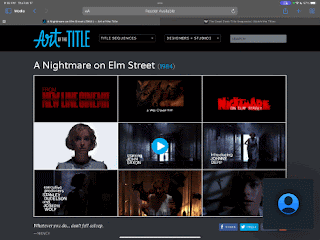
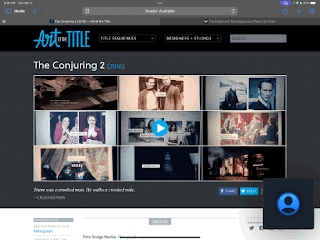
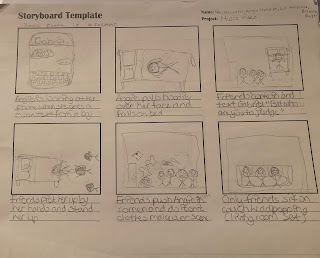
Comments
Post a Comment